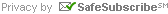MWSUG 2015
- Conference Overview
- Conference Wrap-Up
- Conference Invitation
- Important Dates
- Schedule Overview
- Hotel Information
- Registration and Rates
- Conference Committee
- Mobile App & Program
- Conference Content
- Section Descriptions
- Paper Presentations
- Schedule Grid
- Special Events
- Pre-Conf. Training
- In-Conference Training
- SAS Super Demos
- Innovation Area
- Meet the Presenters
- For Presenters
- Call for Papers
- Presenter Resources
- Presenter Mentoring
- Get Involved
- Sponsorship
- Be a Volunteer
- Scholarships
- Junior Professionals
- Students
- Best Paper Winners
Proceedings
MWSUG 2015 In-Conference Training Classes
MWSUG is pleased to offer a selection of FREE in-conference training courses this year. While these training courses are included with your conference registration, seating is limited. You will be able to register for a class during the conference registration process.
Courses Offered
| Course Title (click for description) | Instructor |
| Building Dynamic Programs and Applications Using the SAS ® Macro Language | Art Carpenter |
| Output Delivery System: The Basics and Beyond | Kirk Lafler |
| Manipulating Data Using DO Loops and Arrays | Ben Cochran |
| Penalized Regression Methods for Linear Models in SAS/STAT® | G. Gordon Brown |
Course Descriptions
ICT-01 : Building Dynamic Programs and Applications Using the SAS ® Macro LanguageArt Carpenter
Monday, 9:00am - 11:50am, Location: St. Nick B
This seminar shows you how to take advantage of SAS Macro Language capabilities that enable you to write dynamic programs and applications. By mastering the concepts and techniques presented in this class your programs will become free of hard-coded data dependencies, thus eliminating the need to re-write the code every time a data set name, variable name, or other data attribute, changes. Let "them" change the project's specifications as often as "they" want...your code is ready! The dynamic programming techniques that you will learn about during this seminar:
- Are flexible and are easily adaptable to changing data structures, data table names, and variable (field) attributes
- Reduce maintenance requirements by removing data dependencies from within the programs
- Provide significant resource savings during program/application development cycles
- Gives the end-user extensive control over program execution by using tables such as SAS data dictionaries, SAS data sets, and Excel tables
- Reduce program validation efforts by providing reusable and generalized code that can be applied to many different applications
- Establish controlled data environments, thus insuring data integrity throughout your organization
Intended Audience Level: Strong understanding of the macro language
Delivery Method: Seminar style
Class Material: Course notes
ICT-02 : Output Delivery System: The Basics and Beyond
Kirk Lafler
Monday, 1:00pm - 3:50pm, Location: St. Nick B
This course explores the various techniques associated with output formatting and delivery using the Output Delivery System (ODS). Numerous examples will be presented to command mastery of ODS capabilities while providing a better understanding of ODS statements and options to deliver output anyway that is desired. Topics include SAS-supplied Formatting statements and options; selecting output objects with Selection or Exclusion Lists; formatting Output as RTF, PDF, MS-Excel®, and HTML; using the Escape character to enhance output formats; exploring ODS statements and options; producing ODS statistical graphics; implementing scrollable tables in HTML output with static column headers; enabling/disabling borders; generating HTML hyperlinks in RTF output; adding images to RTF output; removing gridlines and shading in RTF output; creating a printable table of contents in PDF output; sending output to Microsoft Office; and constructing powerful drill-down applications with the DATA step, ODS, and ODS Statistical Graphics using Base-SAS software.
Intended Audience: All SAS users
Prerequisites: SAS Essentials course or 6-months SAS software experience
Delivery Method: Instructor-led with code examples
Length: ½-Day
Course Material: Course Notes are provided
ICT-03 : Manipulating Data Using DO Loops and Arrays
Ben Cochran
Tuesday, 9:00am - 11:50am, Location: St. Nick B
This course looks at the DATA Step and goes into detail about all kinds of DO Loops and Arrays. Attention is given to how to create them, how they work, and how to manipulate data with them.
ICT-04 : Penalized Regression Methods for Linear Models in SAS/STAT®
G. Gordon Brown
Tuesday, 1:00pm - 3:50pm, Location: St. Nick B
Regression problems that have large numbers of candidate predictor variables now occur in a wide variety of scientific fields and in business. These problems require you to perform statistical model selection to find an optimum model that is simple and has good predictive performance. This tutorial summarizes model selection methods for linear models by using the LASSO, adaptive LASSO, and elastic net penalized regression techniques. Penalized regression methods yield a sequence of models and require at least one tuning method to choose the optimum model which has the minimum estimated prediction error. You will learn how to use fit criteria (such as AIC, SBC, and the Cp statistic), average square error on the validation data, and cross validation as tuning methods for penalized regression. Various examples will be provided using the GLMSELECT procedure of SAS/STAT which offers extensive customization options and powerful graphs for performing statistical model selection.