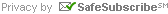SAS Super Demos are live 30-minute software demonstrations provided by experts from SAS Institute. Super Demos cover a variety of topics and will be given in the demo theater in our Networking and Innovation Area (sometimes called the Demo Room). Seating is limited, so come early!
Last update: 29-Sep-2015.
| Time |
Presentation |
Presenter |
Abstract |
| 9:00am - 9:30am |
You Want ME to use SAS® Enterprise Guide® ?? |
Vince DelGobbo |
Starting with SAS®9, one copy of SAS® Enterprise Guide is included with each PC SAS license. At some sites, desktop PC SAS licenses are being replaced with a single server-based SAS license and desktop versions of Enterprise Guide. This presentation will introduce you to the Enterprise Guide product, and provide you with some good reasons why you should consider using it. |
| 10:00am - 10:30am |
SAS® Visual Analytics Overview |
Keith Renison |
This overview will show you the highlights and importance of SAS® Visual Analytics. |
| 11:00am - 11:30am |
Using SAS® Data Loader to Clean Your Data |
Keith Renison |
This demo will show how SAS® Data Loader moves data into Hadoop, and leverages in-database technology from SAS to profile, clean, and transform the data in Hadoop, and then stream it into LASR for visualization in SAS Visual Analytics. |
| 1:00pm - 1:30pm |
What's New in SAS® 9.4 SG Procedure |
Ted Durie |
This latest release of the SG procedures contains a large number of features inspired by feedback from the user community. With each maintenance release of SAS 9.4, the functionality of the SG procedures continues to grow to include the features we think you will find very useful. In this presentation, I will discuss some of the highlights for the SAS 9.4 and SAS 9.4M1 releases, including axis-aligned statistics and sorting of classification panels. I will also cover the latest enhancements for the SAS9.4M2 release, including grouped histograms, broken axes, text plots, and gradient legend support. This presentation will discuss these features and many more, with plenty of examples. |
| 2:00pm - 2:30pm |
What's New in SAS® 9.4 Graphics Template Language |
Ted Durie |
The Graph Template Language (GTL) continues its trend of enhancements with every release of SAS®. In addition to the new statements in previous SAS 9.4 releases such as line chart, mosaic plot, axis table and polygon plot, the latest release introduces the text plot for precise positioning of text with data. Support for grouped histogram, density and confidence ellipses has been added. Text in polygon plot, and text plot now supports back-lighting for better readability. We also added support for gradient fills in bar chart and histogram along with new style-level support for cap shape, legend frame border and minor grids. This is in addition to the existing SAS 9.4 enhancements for splitting axis and data labels, non-contiguous axis data ranges, jittered scatter plot, user-defined image and Unicode marker symbols and many more features. Come and take a journey through the GTL wonderland! |
| 3:00pm - 3:30pm |
Getting Started with Enabling Your End-User Applications to Use SAS® Grid Manager 9.4 |
Edoardo Riva |
A SAS® Grid Manager environment provides your organization with a powerful and flexible way to manage many forms of SAS® computing workloads. For the business and IT user community, the benefits can range from data management jobs effectively utilizing the available processing resources, complex analyses being run in parallel, and reassurance that statutory reports are generated in a highly available environment. This session begins the process of familiarizing users with the core concepts of how to grid-enable tasks within SAS® Studio. |
| 3:30pm - 4:00pm |
Highlights of SAS/STAT® 14.1 |
Gordon Brown |
This presentation reviews the latest methodologies available in the upcoming SAS/STAT® 14.1 release. |
| 9:00am - 9:30am |
SAS 9.4M3 ODS Excel Destination |
Chevell Parker |
ODS Excel is a new output destination in SAS 9.4M3 using the Microsoft Excel XLSX format. This demo will showcase features of the new output destination, including graphics support, a measured table structure, the use of Excel formats for numeric formatting, and many options specific to the use of Excel. Come see this “hot off the press” show of routing SAS output directly to Excel. |
| 10:00am - 10:30am |
ODS 9.4 in a Nutshell |
Chevell Parker |
SAS 9.4 ODS has several new features. Come check out and see new destinations, new style features, and new ways to format your output. Topics include: ODS PowerPoint, ODS Layout, Report Writer Interface, CSS styles, ODS HTML5, ODS EPUB, and more. |
| 11:00am - 11:30am |
Clinical Graphs using SAS® 9.4 |
Ted Durie |
Making Clinical Graphs using SAS® just got even easier with SAS 9.4. The new AXIS TABLE statements simplify the process of adding table of statistical values to a graph such as the "Subjects At-Risk" in a Survival Plot or multiple textual columns in a Foresr Plot and STYLEATTRS makes it easy to customize graph attributes. SAS 9.3 supports "Cluster Groups" with all graph types, thus simplifying the making of many Clinical Graphs. Attribute Maps allows consistent assignment of group attributes by group value. |