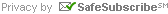- Conference Overview
- Conference Wrap-Up
- Conference Invitation
- Important Dates
- Registration & Rates
- Hotel & Parking
- Schedule Overview
- Conference Committee
- Conference Content
- Section Descriptions
- Paper Presentations
- Schedule Grid
- Mobile App
- Training Courses
- Special Events
- The Quad
- SAS Super Demos
- Meet the Presenters
- For Presenters
- Call for Papers
- Presenter Resources
- Scholarships
- Junior Professionals
- Students
- Get Involved
- Sponsorship
- Be a Volunteer
- Best Paper Winners
Proceedings
MWSUG 2016 Training Classes
MWSUG offers a full menu of pre-conference training courses. These training classes are learning opportunities which allow you to delve more deeply into a topic. Classes are offered on the Friday, Saturday, and Sunday prior to the conference.
| Registration Type | Half Day | Full Day | Three Day Bundle - BEST VALUE! |
| Conference Attendee | $175 | $350 | $975 |
| Without Conference | $275 | $550 | $1,535 |
| Full-Time Student | $100 | $200 | N/A |
To register for a training class, please select the corresponding class during the registration process. Seating for the training classes are limited and registration will be accepted on a first-come, first-serve basis.
The three day bundle price may be used for any combination of training courses equivalent to three full days (six half days).
Courses Offered
Friday, October 7, 2016
| Course Title (click for description) | Instructor(s) (click for bio) | Time |
| Learning SAS Macro Language via Creating Macro Applications | Arthur Li | 8:00 AM - 12:00 PM |
| Advanced Enterprise Guide Concepts | Ben Cochran | 8:00 AM - 12:00 PM |
| DATA Step Functions/Call Routines and Perl Regular Expressions | Arthur Li | 1:00 PM - 5:00 PM |
| Mastering Output Delivery System (ODS): The Basics and Beyond | Kirk Lafler | 1:00 PM - 5:00 PM |
Saturday, October 8, 2016
| Course Title (click for description) | Instructor(s) (click for bio) | Time |
| Advanced Techniques in the SAS® Macro Language | Art Carpenter | 8:00 AM - 5:00 PM |
| Analysis of a Binary Outcome Variable Using Logistic Regression | Arthur Li | 8:00 AM - 12:00 PM |
| Introduction to SAS SQL | Ben Cochran | 8:00 AM - 12:00 PM |
| Data Cleaning Techniques for SAS® Users | Kirk Lafler | 8:00 AM - 12:00 PM |
| Analysis of Survival Data | Arthur Li | CANCELLED |
| Advanced SAS SQL Programming | Ben Cochran | 1:00 PM - 5:00 PM |
| Advanced SAS® Programming Techniques | Kirk Lafler | 1:00 PM - 5:00 PM |
| Credit Card Scoring | Russ Lavery | 1:00 PM - 5:00 PM |
Sunday, October 9, 2016
| Course Title (click for description) | Instructor(s) (click for bio) | Time |
| Requiring, Instilling and Assessing Software Quality | Troy Hughes | 8:00 AM - 5:00 PM |
| Innovative Tips and Techniques: Doing More in the DATA Step | Art Carpenter | 8:00 AM - 12:00 PM |
| Exchanging Data between SAS and Excel Using Basic SAS Techniques | Bill Benjamin | 8:00 AM - 12:00 PM |
| Investigate your Data with 4 Powerful SAS Languages | Charu Shankar | 8:00 AM - 12:00 PM |
| Design of Experiments | Russ Lavery | 8:00 AM - 12:00 PM |
| Cleaning, Validating, and Reshaping Your Data: Taking Advantage of SAS® Tools | Art Carpenter | 1:00 PM - 5:00 PM |
| Exchanging Data between SAS and Excel, Using Advanced SAS and Excel Techniques | Bill Benjamin | 1:00 PM - 5:00 PM |
| Building Business Intelligence Dashboards Using SAS® Base Software | Kirk Lafler & Roger Muller & Josh Horstman |
1:00 PM - 5:00 PM |
| Time Series Forecasts with Exponential Smoothing | Russ Lavery | 1:00 PM - 5:00 PM |
Course Descriptions
Learning SAS Macro Language via Creating Macro ApplicationsArthur Li
Friday, October 7, 2016, 8:00 AM - 12:00 PM
When a novice SAS programmer first learns the SAS macro language, one often realizes that the results created from the macro programs are not what they intended. The problem is mostly due to a lack of understanding how macro processing works, including how SAS statements are transferred from the input stack to the macro processor and the DATA step compiler, what role the macro processor plays during this process, and when best to utilize the interface to interact with the macro facility during the DATA step execution. These issues are addressed in this workshop via creating simple macro applications step-by-step.
Specifically, the following topics will be covered in this workshop: creating macro variables using the %LET statement versus the SYMPUT(X) routine, combining macro variable references with text or other macro references, understanding the difference between the global and local symbol tables, conditionally processing a portion of a macro, and iteratively processing a portion of a macro.
Prerequisites: Basic knowledge of SAS programming (such as creating SAS data sets and variables by using the DATA step)
Advanced Enterprise Guide Concepts
Ben Cochran
Friday, October 7, 2016, 8:00 AM - 12:00 PM
This course goes beyond the basics with EG. It starts out by looking at some tasks that are not included in the introduction course, such as Summary Tables and List Report. Much time is given to the topic of Prompts. This course covers the many types of prompts and how to create and use them. The next major topic is using SAS Functions to create new columns. This course looks at a few numeric as well as character handling functions. Next, the course turns back to looking at Tasks. Specifically tasks that can manipulate data like appending tables and grouping data. Writing SAS programs is covered as the next major topic, and then finally, the course looks at ideas such as conditional processing within the Process Flow window and switching the source data for your tasks.
DATA Step Functions/Call Routines and Perl Regular Expressions
Arthur Li
Friday, October 7, 2016, 1:00 PM - 5:00 PM
SAS provides many functions and built-in CALL routines to perform data manipulation, mathematical calculations, and descriptive statistical computations. As of the 9.2 release, SAS provides over 500 functions and CALL routines. In this seminar, in addition to reviewing the most useful functions that we encounter on a daily basis for data manipulation, the focus will be on functions for character manipulation. Furthermore, functions/call routines that utilize the Perl Regular Expression (PRX) will also be emphasized in this seminar.
Prerequisites: None
Mastering Output Delivery System (ODS): The Basics and Beyond
Kirk Lafler
Friday, October 7, 2016, 1:00 PM - 5:00 PM
This course explores the various techniques associated with formatting and delivery output/results using the Output Delivery System (ODS). Detailed explanations, statement syntax, and numerous examples will be presented to allow attendees to command mastery of ODS capabilities while providing a better understanding of ODS statements and options to deliver output/results anyway desired. Topics include SAS-supplied formatting statements and options; producing trace log listings; selecting output objects with Selection or Exclusion Lists; exploring the various output mediums (destinations); formatting output/results as RTF, PDF, MS-Excel®, and HTML files; using the Escape character to enhance RTF output formats; implementing scrollable tables in HTML output with static column headers; generating HTML hyperlinks in RTF output; adding images to RTF output; enabling/disabling output borders; removing gridlines and shading in RTF output; producing built-in hyperlinks to PDF content; creating a printable table of contents in PDF output; sending output to Microsoft Excel; and using Base-SAS software to construct drill-down applications with the DATA step, ODS, and ODS Statistical Graphics.
Intended Audience: All SAS users
Prerequisites: SAS Essentials course or 6-months SAS Base software experience
Advanced Techniques in the SAS® Macro Language
Art Carpenter
Saturday, October 8, 2016, 8:00 AM - 5:00 PM
This one day course is designed for students with a good understanding of the DATA and PROC steps and who already understand the basic structure and syntax of the SAS Macro Language. The course will start with a short review of the macro basics and quickly move on topics selected to improve your macro language expertise. Several key macro functions will be introduced, explained and demonstrated. Course topics include: Macro Language Review; Macro Functions, Using and Creating; Writing Dynamic Code; Controlling Your Environment; Working With SAS Data Sets; Using SAS Macro Libraries; Miscellaneous Macro Topics.
Learn how the macro language thinks as you use it to write your programs.
Intended Audience Level: Intermediate
Class Material: Carpenter’s Complete Guide to the Macro Language, 2nd Edition
Analysis of a Binary Outcome Variable Using Logistic Regression
Arthur Li
Saturday, October 8, 2016, 8:00 AM - 12:00 PM
The data with dichotomous outcomes is widely encountered across different scientific fields and industries. This type of data can be analyzed by building a logistic regression model, which allows you to estimate the probability of success in a certain outcome.
The starting point of building a logistic regression model is to perform exploratory data analysis (creating logit plots and conducting frequency data analysis) to identify relevant variables to be included in the model. Confounders and effect modifiers also need to be identified during the model-building process. Once the model is built, it is critical to exam how well the model fits the data, such as performing the goodness-of-fit test and how to interpret model coefficients and results.
In this seminar, students will learn how to build a logistic regression model by using the LOGISTIC procedure. Some statements in PROC LOGISTIC that are new to SAS 9.2 and ODS statistical graphics relating to logistic regression will also be introduced in this course.
Prerequisites: Basic knowledge of SAS programming (such as creating SAS data sets and variables by using the DATA step) and basic knowledge of simple linear regression.
Introduction to SAS SQL
Ben Cochran
Saturday, October 8, 2016, 8:00 AM - 12:00 PM
This half day workshop is an introduction to the SQL Procedure. It begins with an indepth look at the syntax and shows many examples of how to use the various clauses found in the Query Expression. After looking at this foundation, the next topics include: Retrieving Data from ONE table, and then retrieving data from more than one table. This course contains a step by step approach to doing many data retrieval tasks with the Proc SQL procedure.
Data Cleaning Techniques for SAS® Users
Kirk Lafler
Saturday, October 8, 2016, 8:00 AM - 12:00 PM
Are you spending too much time, and money, dealing with data quality issues? SAS® users often turn to off-the-shelf, or user-built, tools to handle messy data issues. Unfortunately, and all too often, many tools in use today fall short and/or have steep learning curves to master. This course explores the many problems found in data, the types of data quality issues, and the various programming techniques users can learn to clean their data, once and for all. Attendees learn how to check and clean character and numeric data issues; handle missing data, duplicate data, and date/time issues; apply data integrity rules to prevent messy data from creeping into a dataset or table; and more.
Intended Audience: All SAS users
Prerequisites: SAS Essentials course or 6-months SAS Base software experience
Advanced SAS SQL Programming
Ben Cochran
Saturday, October 8, 2016, 1:00 PM - 5:00 PM
This course goes beyond the basics of PROC SQL by introducing the student to topics such as: Using Subqueries, Creating Indexes and Views, Using Options to Debug Queries, Improving Query Performance, Using the Macro Facility with Proc SQL, Using Dictionary Tables, Comparing Tables, Accessing NON-SAS Data (DBMS).
Advanced SAS® Programming Techniques
Kirk Lafler
Saturday, October 8, 2016, 1:00 PM - 5:00 PM
SAS® users who have acquired basic skills presented in a SAS Software Basics course and want to expand their programming knowledge in the DATA and PROC steps will want to attend this Advanced SAS Programming Techniques course. Attendees learn complex programming topics and techniques in the areas of data access, data manipulation, data management, data presentation, and more. Topics include DATA step programming techniques such as reading and writing data/output from/to MS-Excel spreadsheets; input buffer and program data vector (PDV) details; creating and using user-defined formats and functions; reshaping columns and rows of data with the TRANSPOSE procedure; coding and using one-dimensional and multi-dimensional arrays, loops, and ranges; using operators and modifiers to search data; exploring the details associated with index rules and strategies; using specialized ODS techniques for improved output including ODS statistical graphics; and drill-down techniques.
Intended Audience: All SAS users
Prerequisites: Minimum 1-year SAS Base programming experience
Credit Card Scoring
Russ Lavery
Saturday, October 8, 2016, 1:00 PM - 5:00 PM
SAS Enterprise miner has a suite of “solutions” to help banks manage risk in compliance with the Basel Accords and Dodd-Frank. The first part of the process of modeling overall bank risk is modeling the risk of default on loans. This seminar shows how Credit Scorecards can be created using SAS Enterprise Miner and the Credit Scoring Add-In.
Requiring, Instilling and Assessing Software Quality
Troy Hughes
Sunday, October 9, 2016, 8:00 AM - 5:00 PM
Too often in SAS literature and instruction, software performance is distilled down to software speed (or execution efficiency) and efficiency alone, giving little to no mention of other performance requirements or quality characteristics. This class will introduce and demonstrate the International Organization for Standardization (ISO) software product quality model within SAS software development. (ISO/IEC 25010:2011) The structure will follow the general outline of my text that is being released in August, 2016: SAS Data Analytic Development: Dimensions of Software Quality (http://www.amazon.com/SAS-Data-Analytic-Development-Dimensions/dp/111924076X) and will introduce and demonstrate 15 dimensions of software quality, including: reliability, recoverability, robustness, execution efficiency, efficiency, scalability, portability, security, automation, maintainability, modularity, readability, testability, stability, reusability, and installability. Base SAS examples demonstrate the benefits (and cost) of each quality characteristic as participants learn not only how to instill quality in SAS software but also how to assess the relative quality of SAS software. Participants also will learn the value of establishing technical requirements that specify not only functional requirements but also performance requirements, and will be exposed to useful software development artifacts, such as failure logs, risk registers, reuse catalogs, reuse libraries, and technical debt assessments. Full comprehension of code examples requires basic to intermediate knowledge of Base SAS and the SAS macro language; however, concepts such the ISO software product quality model, the software development life cycle (SDLC), risk management, and project management are introduced more fully and infused throughout the course and will benefit participants with no prior knowledge of SAS software.
Innovative Tips and Techniques: Doing More in the DATA Step
Art Carpenter
Sunday, October 9, 2016, 8:00 AM - 12:00 PM
In order for you to use SAS® to write innovative DATA step solutions to complex coding problems, it is necessary for you to have more than a basic understanding of the individual statements. You need to understand how the various statements interact with each other and how their options can be leveraged to provide the kind of DATA step code that will provide innovative solutions to the toughest of problems. Based on Art’s latest book, Carpenter’s Guide to Innovative SAS® Techniques, published in the spring of 2012, this class is a must for the DATA step programmer that wants to take his or her programs to the ‘next’ level.
Topics include: Data set options with impact, New functions and old functions with new options, Evaluating expressions, Working with Data Component Objects - Hash Tables, Transposing the data using arrays, Using the DOW loop, Using double SET statements effectively, Look-ahead and Look-back techniques, Using Multi-label formats to create running averages, Table look-ups in the DATA step, and much more.
This course is designed to be taken by a student who has a basic understanding of the DATA step, its primary statements, and its basic operation. The seminar will provide a short refresher of these basics, but will concentrate on topics that will allow the user to take full advantage of the power of the DATA step.
The student will leave the seminar with a deeper understanding of the operation of the DATA step and a number of its primary statements. The student will be exposed to a number of advanced techniques that solve difficult programming problems in innovative ways. The relative efficiencies of a number of competing techniques will be discussed along with the methodologies for their implementation.
Intended Audience Level: Beyond Beginner
Exchanging Data between SAS and Excel Using Basic SAS Techniques
Bill Benjamin
Sunday, October 9, 2016, 8:00 AM - 12:00 PM
This course is the first of two parts and will examine some methods all levels SAS programmers may be familiar with. The detailed examples presented in the course demonstrate movement of data between SAS and Excel file structures and how to change the format of variables read from an Excel file using DATASET options to read specific Excel columns. Several of these features are available with only BASE SAS installed, however others will require the installation of additional SAS/ACCESS products or other SAS software. Each of the examples will be shown and explained in enough detail to allow application by the user when the course is complete. While some of these techniques are common and widely used, they are also feature rich and permit access to Excel files in ways that are not frequently used.
This session the material to be covered will be derived from the Chapters 1 to 8 of "Exchanging Data between SAS and Microsoft Excel: Tips and Techniques to Transfer and Manage Data More Efficiently": 1. Cut and paste, and accessing Excel data from the SAS Display Manager Window and toolbar; 2. Conversion of text files to an Excel format using built in Excel data conversion features; 3. PROC EXPORT and PROC IMPORT features and examples; 4. SAS LIBNAME methods and examples; 5. SAS Enterprise Guide methods to access Excel files; 6. ODS Tagset Template output files (CSV, HTLM, MSOFFICE2K, and EXCELXP); 7. SAS procedures that output Tagset Template files; 8. ODS Excel destination output to Excel files, usage and examples
Investigate your Data with 4 Powerful SAS Languages
Charu Shankar
Sunday, October 9, 2016, 8:00 AM - 12:00 PM
This presentation will teach you how to use existing SAS tools, like Base SAS, PROC SQL, PERL language elements, and the SAS Macro language to help you manipulate and investigate your data. Learn to leverage these powerful languages to check your data with simple yet elegant techniques like Boolean logic in PROC SQL, operators like the SOUNDS LIKE operator in the DATA step/PROC step, functions like the SCAN function within the DATA step, efficient checking of your data with PERL regular expression, and last but not least the amazing marriage between PROC SQL & the SAS macro language to hold data you just found in a variable that you can use over and over again. This paper will focus on coding techniques for data investigation and manipulation using Base SAS.
Design of Experiments
Russ Lavery
Sunday, October 9, 2016, 8:00 AM - 12:00 PM
This Seminar explains the logic of ANOVA so that the correct options can be selected when running software. SAS stat does an excellent job of analyzing experiments but has no capability to design experiments. JMP, a SAS institute product, is a leader in designing experiments and this seminar will use both JMP and SAS. Hypothesis testing review; Logic of One way ANOVA – Two Way ANOVA- Interactions; Different types of ANOVA; Planned (Contrasts & estimates) vs Post Hoc Tests; and Custom Designs.
Cleaning, Validating, and Reshaping Your Data: Taking Advantage of SAS® Tools
Art Carpenter
Sunday, October 9, 2016, 1:00 PM - 5:00 PM
The procedures of SAS along with the DATA step provide the programmer and data analyst access to flexible programming power unavailable in any other programming language. Along with that power comes the complexity of multiple solutions to many common programming tasks. This class covers a number of Intermediate and Advanced SAS programming topics that offer solutions that take advantage of techniques that are not employed by a majority of SAS programmers. Based on Art’s latest book, Carpenter’s Guide to Innovative SAS® Techniques, published in the spring of 2012, this course will extend the knowledge and tool set of SAS programmers that work with data.
During this seminar we will: • Learn to create user defined formats and functions to clean and validate your data, • Use multiple techniques to sparse and display sparsed data, • Extend PROC COMPARE with the Macro Language to automate data comparisons, • Explore alternative techniques to PROC TRANSPOSE when reshaping your data, • Discover how to display and report on all levels of classification variables, even when they are not in the data, • Learn several ways to form discrete buckets for continuous data
Intended Audience Level: Intermediate and Advanced
Exchanging Data between SAS and Excel, Using Advanced SAS and Excel Techniques
Bill Benjamin
Sunday, October 9, 2016, 1:00 PM - 5:00 PM
The class will demonstrate how to use advanced features of SAS and Excel to transfer data between SAS and Excel file structures. This class will touch upon many topics and techniques, some of the topics in this session will go beyond SAS programming and demonstrate Windows operating system commands or Excel macro commands. The intent of the class is to provide the student with the resources and knowledge that will make them aware of the varied options available for transferring data between SAS and Excel. Many of the options provided by the SAS tools and Procedures vary slightly in their definitions but produce very different results. Code for these advanced topics will be explained (and provided) in detail but require programming skills that are not limited to BASE SAS software and include some skills related to Excel Macros and writing code to implement those macros.
This session the material to be covered will be derived from the Chapters 9 to 14 of “Exchanging Data between SAS and Microsoft Excel: Tips and Techniques to Transfer and Manage Data More Efficiently”: 1. An introduction to using OLE-DB to access Excel files; 2. PROC SQL methods for accessing Excel Workbooks; 3. Using DDE to read and write to Excel Workbooks; 4. How to build a system of Excel macros that can be executed with the SAS “X” command; 5. How to build a tool that uses Microsoft Visual Basic Scripts (VBS) to control Excel; 6. How to build an Excel USERFORM that will prepare or submit SAS code for execution
Building Business Intelligence Dashboards Using SAS® Base Software
Kirk Lafler, Roger Muller, Josh Horstman
Sunday, October 9, 2016, 1:00 PM - 5:00 PM
Organizations around the world develop business intelligence dashboards, sometimes referred to as enterprise dashboards, to display the current status of “point-in-time” metrics and key performance indicators. Effectively designed dashboards extract real-time data from multiple sources for the purpose of highlighting important information, numbers, tables, statistics, metrics, performance scorecards and other essential content on a single screen. This course explores best practice programming techniques in the design of highly interactive, filterable, and drill-down dashboards using Base-SAS® software. Attendees learn how to create effective dashboards with a purpose not in weeks or months, but in hours, using Base-SAS® programming techniques including DATA step, PROC FORMAT, PROC PRINT, PROC MEANS, PROC SQL, Enterprise Guide, ODS, ODS Statistical Graphics, PROC SGRENDER, PROC SGPLOT, PROC SGSCATTER, PROC SGPANEL, PROC TEMPLATE, PROC DOCUMENT, HTML and JavaScript.
Intended Audience: All SAS users
Prerequisites: Minimum 1-year SAS Base programming experience
Time Series Forecasts with Exponential Smoothing
Russ Lavery
Sunday, October 9, 2016, 1:00 PM - 5:00 PM
Time Series Forecasting has some elegant mathematical models that assume what happened in the past will predict the future. If the assumptions of the elegant models are met, they make excellent predictions. However, business actions (advertising, new product introductions, couponing, etc.) are designed to make sure that the patterns in the past are NOT carried forward to the future. As a result practitioners have found that elegant models have a hard time outperforming simple forecasting techniques in the short term. Studies have also shown that management adjustments often make forecasts less accurate. This Seminar focuses on the simple forecasting techniques (Exponential Smoothing), the automatic techniques (X12), and creating a business process that can reduce the negative effects of adjustments to the forecast.
Course Outline: • Forecasting reality: Simple techniques are hard to beat • Managing the forecasting process: Jedi mind tricks to keep people from adjusting, and hurting, the forecast; • PROC ESM: How to select the proper exponential smoothing method; • PROC X12: How to decompose data into trend, season and error; • Automated ARIMA: Run all the 20 common ARIMA Models and have SAS pick the best five models for your review
Intended Audience: Beginner / Intermediate Levels
Instructor Biographies
Bill Benjamin
William E. Benjamin, Jr. began learning about computers right out of High School in the fall of 1968. His Air Force career started him programming vacuum tube computers in 1973, using assembly language. Before people had computers they could carry around. His SAS programming experience started with SAS Version 5.6 in 1973 and has included Base SAS® Software, SAS/AF, SAS Macros, ODS, SAS Enterprise Guide, and many other features. William has watched the two small companies SAS Institute and Microsoft grow into worldwide providers of trusted software products. His BS degree in Computer Science from Arizona State University and MBA from Western International University have helped him understand many underlying concepts of software interactions. For many years William’s technical expertise has focused upon preparing and providing data for analysis with an emphasis on building tools that provide integrated solutions. His new book “Exchanging Data between SAS and Microsoft Excel: Tips and Techniques to Transfer and Manage Data More Efficiently” begins by explaining how to exchange data one file at a time between SAS and Excel, and concludes by showing how to get these two software systems to actively interact with each other. For many years William has been involved with SAS User Groups and has presented papers, taught classes, and volunteered his time to help others learn more about SAS and how you can use the software. William is a Certified Base SAS user for Version 9 SAS software and currently owns a consulting company called OWL Computer Consultancy, LLC in Phoenix AZ.
Art Carpenter
Art Carpenter’s publications list includes five books, and numerous papers and posters presented at JASA, SUGI, SAS Global Forum, and other SAS user group conferences. He provides data processing, data analysis, and statistical consulting services to a variety of industries. Art has been using SAS® since 1977 and has served in various leadership positions in local, regional, national, and international user groups. He is a SAS Certified Advanced Programmer and through California Occidental Consultants he teaches SAS courses and provides contract SAS programming support nationwide. Specialties: General Linear Models, Base SAS, SAS/STAT, SAS Macro Language, SAS/GRAPH. Art is a member of the Community Advisory Board for sasCommunity.org, a SAS wiki information site. See his sasCommunity.org profile at: http://www.sascommunity.org/wiki/User:ArtCarpenter
Ben Cochran
After more than 11 years with SAS Institute in the Professional Services (as an Instructor) and Marketing Departments (as Marketing Manager for the SAS/EIS product), Ben Cochran left to start his own consulting and SAS Training business in the fall of 1996 – The Bedford Group. As an affiliate member of SAS Institute’s Alliance Partner Program, Ben has been involved in many consulting projects over the last 19 years and has been teaching SAS courses since 1985. Ben has authored and presented dozens of papers at SUGI/SGF and regional user groups on a variety of topics since 1988.
Josh Horstman
Josh Horstman is an independent statistical programmer with 18 years experience using SAS in the pharmaceutical industry. He has experience working for GlaxoSmithKline, Eli Lilly and Company, inVentiv Health, and others. Josh has presented numerous papers at PharmaSUG, SAS Global Forum, and other SAS User Group meetings. He holds a bachelor's degree in mathematics and computer science, and a master's degree in statistics from Colorado State University.
Troy Hughes
Troy has been a SAS practitioner for over 15 years, has managed SAS projects in support of federal, state, and local government initiatives, and is a SAS Certified Base, Advanced, and Clinical Trials Programmer. He has given 30 presentations at SAS conferences in the past three years including at SAS Global Forum, WUSS, MWSUG, SCSUG, SESUG, and PharmaSUG. He is the author of the 2016 Wiley and Sons SAS Business Series book: SAS Data Analytic Development: Dimensions of Software Quality. He has an MBA in Information Systems Management and additional certifications, including: PMI Project Management Professional (PMP), Professional in Business Analysis (PMI-PBA), Agile Certified Professional (PMI-ACP), PMI Risk Management Professional (PMI-RMP), Certified Information Systems Security Professional (CISSP), Certified Secure Software Lifecycle Professional (CSSLP), ITIL Foundation v3, Certified Scrum Master (CSM), Certified Scrum Developer (CSD), Certified Project Owner (CSPO), and Certified Scrum Professional (CSP.) He is a US Navy veteran with two tours of duty in Afghanistan and, when not fighting with data, fights fires as a volunteer firefighter and EMT.
Kirk Lafler
Kirk Paul Lafler has been programming in SAS® since 1979 and is consultant and founder of Software Intelligence Corporation. He teaches SAS programming classes at UC San Diego Extension, is a SAS Certified Professional, application developer, programmer, data scientist, mentor, and provider of IT consulting services and training to SAS users around the world. As the author of six books including Google® Search Complete! (Odyssey Press. 2014) and PROC SQL: Beyond the Basics Using SAS, Second Edition (SAS Institute. 2013); Kirk has written more than five hundred papers and articles; been an Invited speaker at five hundred-plus SAS International, regional, special-interest, local, and in-house user group conferences/meetings; and is the recipient of 23 “Best” contributed paper, hands-on workshop (HOW), and poster awards.
Russ Lavery
Russ is a frequent and multiple-award winning presenter at SUGS. His cartoon-like graphical approach to teaching SAS and statistics makes learning complex topics easy. He has taught SAS and statistics all over the US, in Europe and in Asia. He has been a technical reviewer for four books by SAS press. Russ lives in Bryn Mawr, near Philadelphia, and is an independent contractor.
Arthur Li
Arthur holds an M.S. in Biostatistics from the University of Southern California. Currently, he is a Biostatistician at the City of Hope National Medical Center. In addition, Arthur developed and taught an introductory SAS course at U.S.C. for the past seven years, as well teaching the Clinical Biostatistics Course at U.C.S.D. extension. As well as teaching and working on cancer-related research, Arthur has written a book titled “Handbook of SAS® DATA Step Programming.”
Roger Muller
Roger D. Muller, Ph.D. has been as SAS user for over 40 years, primarily in the life sciences, business marketing, and educational areas. His current interests are in creative display of textual and graphical information using a wide variety of SAS products.
Charu Shankar
Charu Shankar has been a Technical Training Specialist with SAS since 2007. Before SAS, Charu worked at UNESCO, Rotman School of Management and several others. She started her working career as a programmer. At SAS, Charu teaches the SAS programming language, SQL, SAS Enterprise guide and Business Intelligence classes. She enjoys teaching by engaging her students with logic, visuals and analogies to spark critical reasoning. Skilled in customer needs analysis, Charu frequently interviews clients to recommend SAS training to help meet their needs. SAS has also helped her develop her writing skills. She is now a frequent blogger for the SAS Training Post. In her spare time she is a singer, yoga teacher and a food blogger.