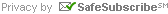- Conference Overview
- Conference Wrap-Up
- Conference Home
- Schedule Overview
- Registration & Rates
- Important Dates
- Hotel Information
- Conference Committee
- Conference Content
- Paper Presentations
- Schedule Grid
- Special Events
- Mobile App
- Training Seminars
- For Presenters
- Call for Papers
- Section Descriptions
- Presenter Resources
- Scholarships
- Students
- Junior Professionals
- Get Involved
- Be a Volunteer
- Best Papers
Proceedings
MWSUG 2019 Mobile App

MWSUG has worked with Attendify to provide a mobile application for this conference. Our mobile app includes up-to-the-minute information such as the latest agenda, updates from the conference committee, speaker biographies, maps, sponsor details, and more.
Get the App
We highly recommend you download the app prior to the conference and familiarize yourself with the features and content:
- Download the "Attendify" app from the App Store or Google Play.
- Open the app and sign up by tapping the corresponding button at the top or bottom of the page, or log in if you already have a profile from another conference that used “Attendify”. To create an account, we recommend using the email address you registered for the event with.
- Search for our event using “MWSUG 2019”
- On the event card, you can find the event's date, location, and description. Tap join to access the event, see the full, up-to-date information and start interacting with other users.Join using the code “midwest2019” (all lowercase)
Alternatively, click here to have a link texted to your phone.
... or use a browser!
No iPhone or Android? No problem! You can use the MWSUG mobile app from a phone, tablet, laptop, or desktop through a web browser. Just go to m.mwsug.org to find all the same content. You'll still need the Event Code "midwest2019".
About the App
A quick overview of the mobile app:
- Activity Stream (optional): Conference messenger for fellow attendees that create profiles.
- People (optional): Find fellow attendees and contact them within the mobile app. Great way to find colleagues while at the conference and create networking opportunities.
- Bookmarks & Notes: A quick overview of your schedule of events and papers you have flagged (stared) and any notes you have taken. Build your own agenda for attending papers, posters and events throughout the app. Simply touch the star sign located next to each schedule item and you will be presented with the option to set an alert.
- Take notes to keep things organized to get the most out of your conference!
- iPhone and iPad users – simply touch the triple circles (top right) to Add Notes or Add to Favorites.
- Android users – simply touch the plus sign to Add Notes or Add to Favorites.
- Take notes to keep things organized to get the most out of your conference!
- Schedule: Detailed schedule and event information including paper abstracts and speaker biographies. Also, rate & review presentations and optionally submit anonymously.
- Sponsors: Our conference sponsors including direct web links
- Speakers: Speaker biographies
- Hotel Map (interactive): View interactive conference floor plans that allow you to find rooms faster
- News: Late breaking updates and other general conference information